Dell™ 2007WFP Flat Panel Monitor

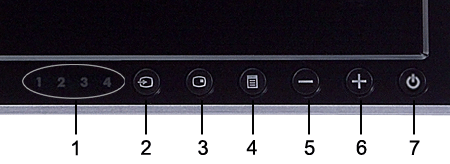
1 Input indicators
2 Input Source Select
3 PIP (Picture In Picture) / PBP (Picture By Picture) Select 4 OSD Menu / Select
5 Down (-)
6 Up (+)
7
Power button (with power light indicator)
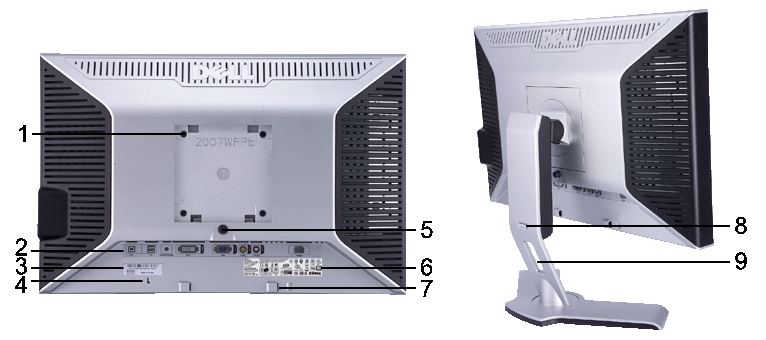
| 1 |
VESA mounting holes (100mm) (Behind attached base plate) |
Use to mount the monitor.
|
| 2 | Connectors label | Indicate the positions and types of connectors. |
| 3 | Barcode serial number label | Refer to this label if you need to contact Dell for technical support. |
| 4 | Security lock slot | Use a security lock with the slot to help secure your monitor. |
| 5 | Monitor Lock/Release Button | Press to release the stand from the monitor. |
|
6 |
Regulatory rating label | List the regulatory approvals. |
|
7 |
Dell Soundbar mounting brackets | Attach the optional Dell Soundbar. |
|
8 |
Lock down/release button
|
Push the monitor down, press the button to unlock the monitor, and then lift the monitor to the desired height. |
|
9 |
Cable management hole | Help organize cables by placing them through the hole. |
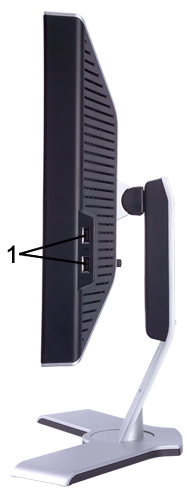
Right side

Left side
| 1 | USB downstream ports |
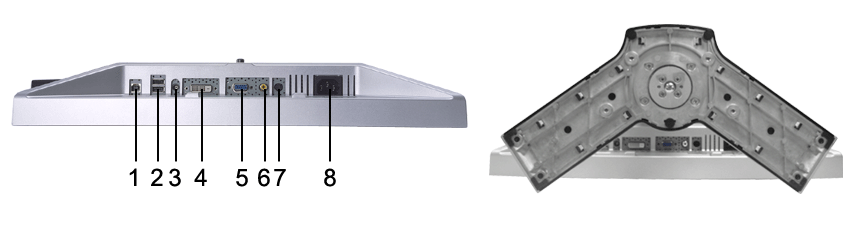
1 USB upstream port
2 USB downstream ports
3 DC power connector for Dell™ Soundbar
4 DVI connector
5 VGA connector 6 Composite video connector
7 S-Video connector
8 AC power cord connector
General |
||||||||||||||||||||||||||||||||||||||||||||||||||||||||||||||||||
| Model number | 2007WFP | |||||||||||||||||||||||||||||||||||||||||||||||||||||||||||||||||
Flat Panel |
||||||||||||||||||||||||||||||||||||||||||||||||||||||||||||||||||
| Screen type | Active matrix - TFT LCD | |||||||||||||||||||||||||||||||||||||||||||||||||||||||||||||||||
| Screen dimensions | 20.1 inches (20.1-inch viewable image size) | |||||||||||||||||||||||||||||||||||||||||||||||||||||||||||||||||
| Preset display area: | ||||||||||||||||||||||||||||||||||||||||||||||||||||||||||||||||||
Horizontal |
433.4 mm (17.0 inches) | |||||||||||||||||||||||||||||||||||||||||||||||||||||||||||||||||
Vertical |
270.9 mm (10.7 inches) | |||||||||||||||||||||||||||||||||||||||||||||||||||||||||||||||||
| Pixel pitch | 0.258 mm | |||||||||||||||||||||||||||||||||||||||||||||||||||||||||||||||||
| Viewing angle | +/- 89° (vertical) typ, +/- 89° (horizontal) typ |
|||||||||||||||||||||||||||||||||||||||||||||||||||||||||||||||||
| Luminance output | 300 cd/m ˛(typ) |
|||||||||||||||||||||||||||||||||||||||||||||||||||||||||||||||||
| Contrast ratio | 800:1 (typ) |
|||||||||||||||||||||||||||||||||||||||||||||||||||||||||||||||||
| Faceplate coating | Antiglare with hard-coating 3H |
|||||||||||||||||||||||||||||||||||||||||||||||||||||||||||||||||
| Backlight | CCFL (6) edgelight system | |||||||||||||||||||||||||||||||||||||||||||||||||||||||||||||||||
| Response Time | 16ms typical | |||||||||||||||||||||||||||||||||||||||||||||||||||||||||||||||||
Resolution |
||||||||||||||||||||||||||||||||||||||||||||||||||||||||||||||||||
| Horizontal scan range | 30 kHz to 81 kHz (automatic) | |||||||||||||||||||||||||||||||||||||||||||||||||||||||||||||||||
| Vertical scan range | 56 Hz to 76 Hz, exception 1680 x 1050 at 60 Hz only | |||||||||||||||||||||||||||||||||||||||||||||||||||||||||||||||||
| Optimal preset resolution |
1680 x 1050 at 60 Hz |
|||||||||||||||||||||||||||||||||||||||||||||||||||||||||||||||||
| Highest preset resolution |
1680 x 1050 at 60 Hz |
|||||||||||||||||||||||||||||||||||||||||||||||||||||||||||||||||
|
Dell™ guarantees image size and centering for all preset modes listed in the following table. |
||||||||||||||||||||||||||||||||||||||||||||||||||||||||||||||||||
Preset Display Modes
|
||||||||||||||||||||||||||||||||||||||||||||||||||||||||||||||||||
Electrical |
||||||||||||||||||||||||||||||||||||||||||||||||||||||||||||||||||
| Video input signals |
Analog RGB, 0.7 Volts +/-5%, 75 ohm input impedance Digital DVI-D TMDS, 600mV for each differential line, 50 ohm input impedance S-video, Y input 1 volt(p-p), C input 0.286 volt(p-p), 75 ohm input impedance Composite, 1 volt(p-p), 75 ohm input impedance |
|||||||||||||||||||||||||||||||||||||||||||||||||||||||||||||||||
| Synchronization input signals |
separate horizontal and vertical, SOG (Sync on green) |
|||||||||||||||||||||||||||||||||||||||||||||||||||||||||||||||||
| AC input voltage / frequency / current | 100 to 240 VAC / 50 or 60 Hz + 3 Hz / 2.0A (Max.) | |||||||||||||||||||||||||||||||||||||||||||||||||||||||||||||||||
| Inrush current | 120V: 40A (Max.) 240V: 80A (Max.) |
|||||||||||||||||||||||||||||||||||||||||||||||||||||||||||||||||
Physical Characteristics |
||||||||||||||||||||||||||||||||||||||||||||||||||||||||||||||||||
| Signal cable type |
D-sub:
Detachable, Analog, 15pin, shipped attached to the monitor |
|||||||||||||||||||||||||||||||||||||||||||||||||||||||||||||||||
| Dimensions (with stand): | ||||||||||||||||||||||||||||||||||||||||||||||||||||||||||||||||||
Height (fully extended in portrait mode) |
513.0 mm (20.2 inches) | |||||||||||||||||||||||||||||||||||||||||||||||||||||||||||||||||
Height (compressed/locked in landscape mode) |
332.0 mm (13.1 inches) | |||||||||||||||||||||||||||||||||||||||||||||||||||||||||||||||||
Width |
472.7 mm (18.6 inches) | |||||||||||||||||||||||||||||||||||||||||||||||||||||||||||||||||
Depth |
177.7 mm ( 7.0 inches) | |||||||||||||||||||||||||||||||||||||||||||||||||||||||||||||||||
| Weight | ||||||||||||||||||||||||||||||||||||||||||||||||||||||||||||||||||
|
6.5 Kg (14.3 lb) | |||||||||||||||||||||||||||||||||||||||||||||||||||||||||||||||||
|
5.0 Kg (11.0 lb) | |||||||||||||||||||||||||||||||||||||||||||||||||||||||||||||||||
|
9.0 Kg (19.8 lb) | |||||||||||||||||||||||||||||||||||||||||||||||||||||||||||||||||
Environmental |
||||||||||||||||||||||||||||||||||||||||||||||||||||||||||||||||||
| Temperature: | ||||||||||||||||||||||||||||||||||||||||||||||||||||||||||||||||||
Operating |
5° to 35°C (41° to 95°F) | |||||||||||||||||||||||||||||||||||||||||||||||||||||||||||||||||
Non-operating |
Storage: 0° to 60°C (32° to 140°F) Shipping: -20° to 60°C(-4° to 140°F) |
|||||||||||||||||||||||||||||||||||||||||||||||||||||||||||||||||
| Humidity: | ||||||||||||||||||||||||||||||||||||||||||||||||||||||||||||||||||
Operating |
10% to 80% (non-condensing) | |||||||||||||||||||||||||||||||||||||||||||||||||||||||||||||||||
Non-operating |
Storage: 5% to 90% (non-condensing) Shipping: 5% to 90%(non-condensing) |
|||||||||||||||||||||||||||||||||||||||||||||||||||||||||||||||||
| Altitude: | ||||||||||||||||||||||||||||||||||||||||||||||||||||||||||||||||||
Operating |
3,657.6 m (12,000 ft) max | |||||||||||||||||||||||||||||||||||||||||||||||||||||||||||||||||
Non-operating |
12,192 m (40,000 ft) max | |||||||||||||||||||||||||||||||||||||||||||||||||||||||||||||||||
| Thermal dissipation | 256.0 BTU/hour (maximum) 187.66 BTU/hour (typical) |
|||||||||||||||||||||||||||||||||||||||||||||||||||||||||||||||||
If you have VESA's DPMS compliance display card or software installed in your PC, the monitor can automatically reduce its power consumption when not in use. This is referred to as 'Power Save Mode'*. If activity from keyboard, mouse or other input devices is detected by the computer, the monitor will automatically "wake up". The following table shows the power consumption and signaling of this automatic power saving feature:
|
VESA Modes |
Horizontal Sync |
Vertical Sync |
Video |
Power Indicator |
Power Consumption |
| Normal operation | Active | Active | Active | Green | 75W (maximum)* 55W (normal)** |
| Active-off mode | Inactive | Inactive | Blanked | Amber | Less than 2 W |
| Switch off | - |
- |
- |
Off | Less than 1 W (at 230 V) |
|
* With Audio + USB |
| This monitor is ENERGY STAR®-compliant as well as TCO '99/ TCO '03 power management compatible. |  |
* Zero power consumption in OFF mode can only be achieved by disconnecting the main cable from the monitor.
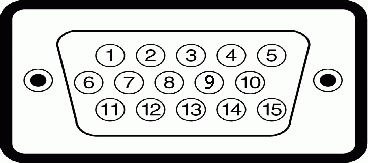
Pin Number |
15-pin Side of the Connected Signal Cable |
|---|---|
| 1 | Video-Red |
| 2 | Video-Green |
| 3 | Video-Blue |
| 4 | GND |
| 5 | Self-test |
| 6 | GND-R |
| 7 | GND-G |
| 8 | GND-B |
| 9 |
Computer 5V/3.3V |
| 10 | GND-sync |
| 11 | GND |
| 12 | DDC data |
| 13 | H-sync |
| 14 | V-sync |
| 15 | DDC clock |
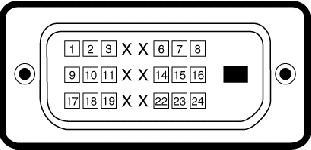
Pin Number |
24-pin Side of the Connected Signal Cable |
|---|---|
| 1 | TMDS RX2- |
| 2 | TMDS RX2+ |
| 3 | TMDS Ground |
| 4 | Floating |
| 5 | Floating |
| 6 | DDC Clock |
| 7 | DDC Data |
| 8 | Floating |
| 9 | TMDS RX1- |
| 10 | TMDS RX1+ |
| 11 | TMDS Ground |
| 12 | Floating |
| 13 | Floating |
| 14 |
+5V / +3.3V power |
| 15 | Self test |
| 16 | Hot Plug Detect |
| 17 | TMDS RX0- |
| 18 | TMDS RX0+ |
| 19 | TMDS Ground |
| 20 | Floating |
| 21 | Floating |
| 22 | TMDS Ground |
| 23 | TMDS Clock+ |
| 24 | TMDS Clock- |
![]()
Pin Number |
5-pin Side of the Connected Signal Cable (Cable not included) |
|---|---|
| 1 | GND |
| 2 | GND |
| 3 | LUMA |
| 4 | CHROMA |
| 5 | GND |
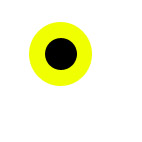
| Pin Number | 1-pin Side of the Connected Signal Cable (cable not included) |
|---|---|
| 1 | LUMA COMPOSITE CHROMA |
| This monitor supports High-Speed Certified USB 2.0 interface. | |||||||||||||
 |
|
||||||||||||

Pin Number |
4-pin Side of the connector |
|---|---|
| 1 | DMU |
| 2 | VCC |
| 3 | DPU |
| 4 | GND |

Pin Number |
4-Pin Side of the Signal Cable |
|---|---|
| 1 | VCC |
| 2 | DMD |
| 3 | DPD |
| 4 | GND |
|
NOTE: USB 2.0 capability requires 2.0 capable computer |
|
NOTE: The
monitor's USB interface works only when the monitor is on or in power save mode,
If you switch the monitor off and then on, |
You can install the monitor in any Plug and Play-compatible system. The monitor automatically provides the computer system with its Extended Display Identification Data (EDID) using Display Data Channel (DDC) protocols so the system can configure itself and optimize the monitor settings. If desired, the user can select different settings, but in most cases monitor installation is automatic.
|
|
CAUTION: Read and follow the safety instructions before cleaning the monitor. |
|
|
CAUTION: Before cleaning the monitor, unplug the monitor power cable from the electrical outlet. |