
To get the same comfort for your android device (phone or tablet), you need an app. i’m using transdroid, which currently is NOT available in the google play store (former android market). get the latest transdroid apk here. 

To get the same comfort for your android device (phone or tablet), you need an app. i’m using transdroid, which currently is NOT available in the google play store (former android market). get the latest transdroid apk here. 
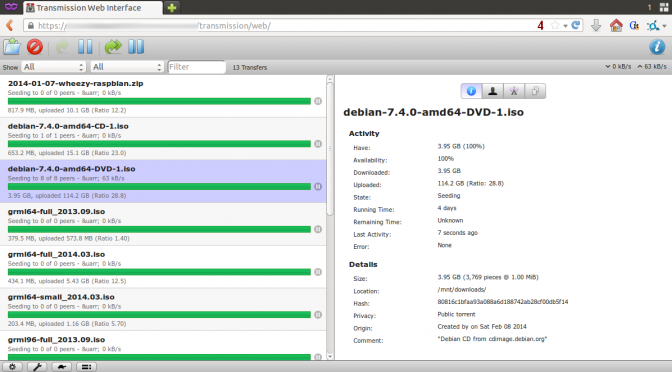
i’m using transmission for my regular bittorrent needs. it has a nice simple interface and can even be run as a daemon on a server. therefor it even offers a nice looking web interface.
Note: if you are running gentoo or a system that uses the xdg-utils with xdg-open, you might want to look at this howto.
since my working machine is not always running but my server is, this is where transmission is set up.
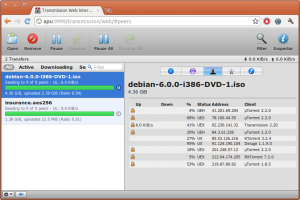
the web interface provides a nice mask to setup your torrents. you can upload a .torrent file (to your remote machine) or just an URL of a torrent or most recently a magnet link. this is very handy since you don’t need to handle any .torrent files locally. just copy that link and you are done.
when you are running a torrent client directly on the machine you pick out your torrents clicking on the magnet link will most likely start the download immediately without having to copy that link. this kind of comfort was missing with the remote version of transmission.
so i hacked around to solve that.