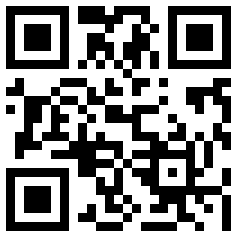Recently I’ve switched from Firefox to Chrome/Chromium (still don’t know which one to use). So far the browser is great. One of the reasons i switched was the HTML5 video capabilities of Chrome. Now i don’t have to indirectly support Flash any more. Another reason is the speed. It’s much faster than Firefox 3. Chrome still gives me the impression that Google is looking over ones shoulder. I know this is the case for every browser you use nowadays. Google Analytics, Google Docs, Gmail, Google font directory, etc. lets Google get a really good estimate of what we are doing. So it really does not matter what you use. you may as well use Chrome.
however the icons of chrome and chromium were a little too gumball machine like. so i grabed the chromium icon and recolored it. As reminder of the all knowing power behind it: HAL style 🙂
here you can grab the Mac Os X icon. have fun.
EDIT btw: the icon is under the same license as the original chromium icon.